HOW TO DOWNLOAD FROM EMBEDUPLOAD SITE??
1-Click the EmbedUpload link given.
2-You will be forwarded to EmbedUpload Site. We provide 7-8 server in this site, so you just need to choose which server you want and start your download.
3-Example here, we choose HOTFILE server to download. Just right click at HOTFILE download button and select "Open link in new tab". (This step to prevent any pop-up ads from this site)
4. Now you will given a download link. Once again right click at the download link and select "Open link in new tab".
5. Finally you are at HOTFILE server and you can start download by clicking at REGULAR DOWNLOAD.
6. Here another example, we will show you how to download from Zippyshare. Same like above, right click at Zippyshare download button.
7. You will given a download link for Zippyshare. Once again right click at the download link.
8. Now you can start your download from Zippyshare site. Just insert the verification words and click at DOWNLOAD NOW (below verification words).
** If you have any question, leave your comment below... Sankyu.
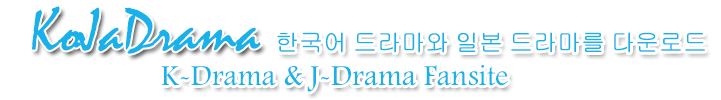








0 comments:
Post a Comment